 Free Templates
Recent Post(s)
Fresh Citrus Blogger Template Elegant Layout
MyPress Blue Dark Windows 7-Like Background Rounded Keko Tabbed 2 Columns Blogger Template Fresh Magazine 3 Columns Layout Clear Theme Club Card : Minimalistic Elegant Template Twitter Blogger Template like. Amature : Sexy Girl Blogger Template SWISS REPLICA WATCH AND ITS SPECIAL FEATURES Dating Service NoteGuy Pleasure : Premium Adult Blogger Template Search Design
Archives
11/18/07 - 11/25/07
11/25/07 - 12/2/07 12/9/07 - 12/16/07 12/30/07 - 1/6/08 1/6/08 - 1/13/08 1/13/08 - 1/20/08 1/20/08 - 1/27/08 1/27/08 - 2/3/08 2/3/08 - 2/10/08 2/10/08 - 2/17/08 2/17/08 - 2/24/08 2/24/08 - 3/2/08 3/2/08 - 3/9/08 3/9/08 - 3/16/08 3/16/08 - 3/23/08 3/23/08 - 3/30/08 3/30/08 - 4/6/08 4/6/08 - 4/13/08 4/13/08 - 4/20/08 4/20/08 - 4/27/08 4/27/08 - 5/4/08 5/4/08 - 5/11/08 4/26/09 - 5/3/09 6/21/09 - 6/28/09 7/5/09 - 7/12/09 7/12/09 - 7/19/09 7/19/09 - 7/26/09 7/26/09 - 8/2/09 8/2/09 - 8/9/09 8/9/09 - 8/16/09 8/16/09 - 8/23/09 8/23/09 - 8/30/09 8/30/09 - 9/6/09 9/6/09 - 9/13/09 9/20/09 - 9/27/09 9/27/09 - 10/4/09 10/4/09 - 10/11/09 10/18/09 - 10/25/09 11/1/09 - 11/8/09 Syndication
Blog Stats
Could be useful
|
Templates Stock
Premium HQ Template
Full Widgetized Elegant Citrus Fresh Blue-Dark gradient Rounded Keko Fresh Magz Clean Twitter Style Skin Travel Logbook X rated template BlogArtZine Cute Girly Cupcake Brown Magz Style White Simplicity Masunurin Simple Rounded Premium Dashboard ZinMag News Showcase Natural Magazine style Premium RedHat Money Making Template Sky dashboard Premium Blue Sky Slick Red Web 2.0 Classic w/ Slideshow Photo Gallery Theme Theme Showcase Pro 4 Columns Neo Simple Green Club Card Minimalistic Amature Sexy Template Feat: Headline Slider CNN NYT like Lollipop Woman Stuff Garland Papeles Effect Simple BlueSky Beach Holiday Green Light Glossy Blue Colorful Transparent Green Marine Dark Portfolio blog Fresh Summer Valentine Day Blogy Webby Azul 2.0 Blogy Freshy Blogy Illacrimo Glossy Minimalist Hello Wiki 2.0 Green Lush Fresh Kaskus Black Red Late Show Red Wine elegant Blogy Integral Green Mynix Red White 2.0 StarCrash web 2.0 Blogy Pro 2 Col. Blogy Crepusculo Redish web 2.0 Dark Blue skin Simple 3 Col. Beauty Illustration Fresh Natural Punk Rock Metal White Minimalist K2 Freshy FireFox Theme Binary web 2.0 Clear Menu 3 Colomns 2.0 Tabbed menu xml Tabbed menu classic iPhone Theme 3 Col Simple Rounded Corners Clear Curved Blue Glossy Glass Very Web 2.0 Apple Mac skin Colourful web 2.0 Photoshop CS2 skin Magazine white 3 Col web 2.0 Blogger Photoblog PopBlue 3 col. TypoXP 2.1 skin Dark Red Glossy Sandpress 3 col Elegant Clear web2.0 Elegant Dark web2.0 Rounded tab skin Fresh blue 2.0 Cute Orange (HOT) Trendy Blue Marine Bloggerized AdSense Orange Yellow Sosuechtig Blue O2 web 2.0 Premium Blogger TypoXP2 Standard 18+ Anime Series skin 2 Best Classic skin NeoSapien New Skin Simple Glowing Blue Darky Fresh Green Aura Ocean Mist Trendy A new day Elegant Blue steel 3 columns Please read our Privacy Policy Confined space entry dvd online casino bluebook online casino gambling guide, to top ranked online casinos and reviews of over 200 gambling related websites. www.onlinecasinobluebook.com also host a casino forum, blog, and casino news articles  Spice up your blog by adding our small cool banner inside your blog pages. Simply copy and paste code below. It will not harm your blog, I swear. 
|
Welcome to BlogTemplate20
a blog with free Blogger templates collection. // Tuesday, March 18, 2008
Do you have multiple banners and more? But you are still confused about how to place it without eating up important space in your blog? Solution for this problem is by placing your banners fold inside tabbed widget. But yet, there is another way to display multiple banners in just one ads space by rotating it randomly. And here I’ll tell you simple codes to rotate your banners using JavaScript. Since it is a JavaScript usage then your readers need to enable JavaScript scripting language of their browser. And I’m sure 98.99% of them enable this setting. So don’t worry about it. Banners will be displayed randomly each time browser reloads. It means every page view will have its own banner view. And it depends on how many banners you have. You may refresh this page (press F5) to see how it works. Image banner above will change to another banner. Now it’s time to grab the code. You have to insert code below to your Blogger template. Please make a copy backup of your template. <SCRIPT LANGUAGE="JavaScript"> <!-- Begin var jumlah_iklan = 3; var waktu_sekarang = new Date() var detik = waktu_sekarang.getSeconds() var pasang_iklan = detik % jumlah_iklan; pasang_iklan +=1; if (pasang_iklan==1) { txt="Write Title"; url="Destination URL"; alt="Name of URL"; banner="URL of banner image"; width="468"; height="60"; } if (pasang_iklan==2) { txt="Write Title"; url="Destination URL"; alt="Name of URL"; banner="URL of banner image"; width="468"; height="60"; } if (pasang_iklan==3) { txt="Write Title"; url="Destination URL"; alt="Name of URL"; banner="URL of banner image "; width="468"; height="60"; } document.write('<center>'); document.write('<a href=\"' + url + '\" target=\"_top\">'); document.write('<img src=\"' + banner + '\" width=') document.write(width + ' height=' + height + ' '); document.write('alt=\"' + alt + '\" border=0><br>'); document.write('<small>' + txt + '</small></a>'); document.write('</center>'); // End --> </SCRIPT> And here it is some guidance about customizing the code with your own settings. Code above will display three banners in queue. If you want to add another banner then please var jumlah_iklan = 3 into number of your banners amount. Then add another value to the code with the number of next banner. For an example I want to add one more banner than its default value, it is three. Then I need to add this code. if (pasang_iklan==4) {
txt="Write Title";
url="Destination URL";
alt="Name of URL";
banner="URL of banner image";
width="468";
height="60";
}
Isn’t it really easy? If you ask about how to place those codes inside Blogger template then please be patient. Basically it is just like inserting socialize widget into Blogger styled template. Read more | Download








//
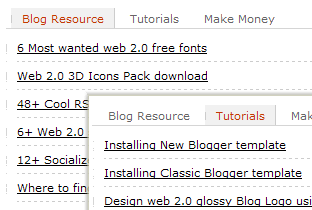
May be one of you are ever wondering how to put tabbed widget like what you can see on this blog. Is it difficult and complicated to insert this tabbed widget? The answer is easy. Placing content inside tabbed widget can be looked like so cool and makes our blog layout cute. Yet it is not only cute but also easy navigating. What can you put inside tabbed widget? Any content are fine to be inserted inside this widget. It could be a list of popular post, labels/categories, banners, ads code, content paragraphs, tips of the day, images, pictures, and so on. But as it is a manual tabbed widget then you’ll need to put content manually inside each tab. If you want to know how to add more customized tabbed navigation widget then you can see here. But you’ll need to customize its layout manually as I see that it’s less cute than what you’ll read from this post. So prepare your Notepad, open your template dashboard, and I’ll tell you how to rock your blog using this tabbed widget. I’ll try to keep this explanation simple and easy to use. Hope you can deploy this tabbed widget easily even for a newbie kid (but I’m sure you are an expert. Aren’t you?). But don’t forget to backup your template first. First place these two codes right before your </head> tag (you’ll need to locate this tag first). Then save your template. <link href="http://www.hotlinkfiles.com/files/965444_qdnvr/css-tab.css" rel="stylesheet" type="text/css" media="screen" /> <script src="http://www.hotlinkfiles.com/files/965443_xf1tr/domtab.js" language="JavaScript" type="text/JavaScript"></script> 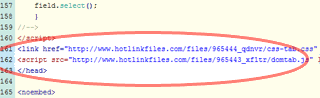
Next grab these codes below or may be you’ll need to edit using text editor (Notepad). <!-- mulai di sini --> <div class="domtab"> <ul class="domtabs" id="d-nav"> <li><a href="#t1" class="default">1st Tittle</a></li> <li><a href="#t2">2nd Title</a></li> <li><a href="#t3">3rd Title</a></li> </ul> <div id="d-con"> <div> <a id="t1" name="t1"></a> <ul> <!-- duplicate here --> <li><a href="http://blogtemplate20.blogspot.com/2008/01/6-most-wanted-web-20-fonts-free.html">6 Most wanted web 2.0 free fonts</a> </li> <!-- end duplicate --> <li><a href="http://blogtemplate20.blogspot.com/2008/01/web-20-3d-icons-pack-download.html">Web 2.0 3D Icons Pack download</a> </li> <li> <script type="text/javascript"><!-- google_ad_client="pub-5436252557812771"; google_ad_host="pub-1556223355139109"; google_ad_width=300; google_ad_height=250; google_ad_format="300x250_as"; google_ad_type="text"; google_color_border="FFFFFF"; google_color_bg="FFFFFF"; google_color_link="000000"; google_color_url="CCCCCC"; google_color_text="CCCCCC"; //--></script> <script type="text/javascript" src="http://pagead2.googlesyndication.com/pagead/show_ads.js"> </script> </li> <li><a href="http://blogtemplate20.blogspot.com/2008/01/7-tools-to-create-buttons-for-blog.html">7 Tools to Create web 2.0 Bookmarker buttons</a><br /> </li> <li><a href="http://blogtemplate20.blogspot.com/2008/01/12-socialize-icons-by-kerbero.html">12+ Socialize Icons download</a><br /> </li> <li><a href="http://blogtemplate20.blogspot.com/2008/01/39-glossy-knob-buttons.html">39+ Glossy knob buttons download</a><br /> </li> </ul> </div> <div> <a id="t2" name="t2"></a> <ul> <li><a href="http://blogtemplate20.blogspot.com/2007/11/3-steps-how-to-install-new-template-at.html">Installing New Blogger template</a><br /> </li> <li><a href="http://blogtemplate20.blogspot.com/2007/11/changing-classic-blogger-template.html">Installing Classic Blogger template</a><br /> </li> <li><a href="http://blogtemplate20.blogspot.com/2008/01/simple-glossy-web-20-blog-logo-tutorial.html">Design web 2.0 glossy Blog Logo using Photoshop</a><br /> </li> <li><a href="http://blogtemplate20.blogspot.com/2008/01/add-blog-rating-stars-in-blogger.html">10 Steps How to add Blog rating stars</a><br /> </li> <li><a href="http://blogtemplate20.blogspot.com/2008/02/chat-with-your-readers-with-meebome.html">Adding MeeboMe widget to chat with readers</a> </li> </ul> </div> <div> <a id="t3" name="t3"></a> <ul> <li><a href="http://blogtemplate20.blogspot.com/2008/01/get-paid-to-upload-and-share-files-from.html">Getting Paid for share from Ziddu.com</a><br /></li> <li><a href="http://blogtemplate20.blogspot.com/2008/02/make-shopping-blog-and-be-e-store.html">Make a Shopping blog and be a e-store keeper</a><br /></li> <li><a href="http://blogtemplate20.blogspot.com/2008/02/monetizing-blog-images-and-photos.html">Monetizing Blog images and Photos</a><br /></li> <li><a href="http://blogtemplate20.blogspot.com/2008/02/healthy-list-to-earn-extra-blogging.html">8+ Resource to earn extra Blogging money</a><br /></li> <li><a href="http://www.blogsvertise.com/?rid=b11489"><img src="http://www.blogsvertise.com/images/ads/advertising/150x150f.gif" alt="Advertise On This Blog" border="0"></a> </li> <li><a href="http://www.smorty.com/?B=7452" target="_blank"><img src="https://members.smorty.com/ReferralProgram/2007117181756.gif" alt="Blog Advertising - Get Paid to Blog" width="200" height="100" border="0"></a></li> </ul> </div> </div> </div> <!-- habis di sini --> Codes above are what I’m currently using in this blog. Each content starts with <li> and ends with </li> tags. Then you’ll need to duplicate that line. After several editing now just place those codes anywhere you like inside your Blogger template. If you want to do some tweaking on its layout, just download the style sheet here then upload again to hosting server. For further explanations that you still can’t understand please drop your comments below this post. And here what I've got by using tabbed widget with some text inside a paragraph. 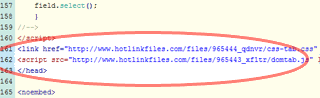 Read more | Download
Read more | Download








// Sunday, March 16, 2008
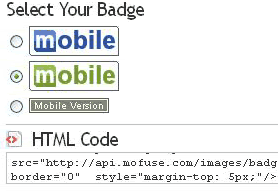
Badges can make our blog layout more eyes-catching. It’s an ordinary and common thing to place badges in our blog. Usually it’s placed at sidebar. Mofuse as a mobile blog converter service is also having its own badges. Previously it was only one. But now they add two more badges with cooler style. According on my opinion its badges is looked so cool and simple glossy. Just like other web 2.0 site’s badge. Using one of those badges can attract your readers to come visit your mobile blog version. Those new badges wasn’t the only new stuff from Mofuse, they now enable their user to upload header image in mobile blog. It was a feature for Mofuse paid account only but now comes for public free account. After placing Mofuse badge you may take a look at other feature such mobile traffic monitoring tool. This feature not only counts how many visits of your mobile blog but it also tracks where your visitors come through. 
If you are new about what Mofuse is, then you can visit the site here or take a look about how it works here. Read more | Download








//
Better resource to know credit restoration and education

Are you getting confused with several credit problems? Confused no more when I’ll tell you about Repair My Credit Now (RMCN) services. RMCN is a professional site provides credit restoration services. RMCN can repair credit problems and also tells us major problems regarding credit as a financial tool. Credit education can be learned correctly from RMCN. What can RMCN help actually? RMCN will help you to improve credit ratings. It’s just done by improving the accuracy of credit report and maintaining credit education to keep restored credit. RMCN is the fastest growing private company according to The Dallas 100 ranked by its revenue growth. Thus made RMCN trusted source to repair your credit problems. Many testimonials can ensure you to use RMCN when you faced with how difficult to fix credit problems. It is one more time I say that RMCN is the better credit repair service. RMCN’s credit repair will be done without leaving any other problems. Yet, you’ll get a follow up action through credit repair education. To help make you more convinced in using RMCN’s service you may visit their site. You’ll find that they promised you this: after you enroll their program they can demand that the credit bureaus and creditors verify that all reporting items are accurate. 
Ok then I want to try their service, how can I find them? It is such good question. Globally RMCN can be found at their site here. Their office can also be found at 1611 Wilmeth Road, Suite B, McKinney, Texas 75069. You can contact them via (972) 529-0900 Office, and (972) 562-0225 Fax. 








Blog Resource
Tutorials
Make Money
Gadget 2.0
|




