But now it would not happen again. After we've logged in to our Twitter we should see a "Put your update on your site!" link. I don't know exactly when Twitter officially releases this feature. It enables us to put simple JavaScript code aimed to display updates of our Twitter. Click at that link to start over.

Now you should see options where you want to place Twitter updates. As we want to place it on a Blogger based blog, then click an option with Blogger's logo inside it.

Decide how many updates you want it to be. Here I prefer using title of Blogger Page Element. But anyway it is up to you. Next, just click at "Add to Blogger" button.

Yet, there is another way to manually insert the code implemented at Blogger page. It could be useful for either Classic Template or New Style of Blogger layout. The main objective is to keep text appears blended correctly template's style.
There is a "grab the code" link near the button. Click it and you'll find code you need.
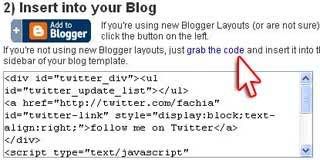
On Blogger styled template, go to Edit Layout page and add a page element (also known as Gadget - still at Blogger in draft).

It's done. You can see how it works at my personal blog here. If you ask me which one of code you should use, which one is better, and which one is easier between previous code and code above? I think there are having same function and it is up to you as a Blogger user.