It is hoped that Blogger's users can browse many gadgets easily. I think this is another way to make a fuss of Blogger's loyal user. Mean awhile this feature can only be accessed from Blogger in Draft.
How is it working for you? Does the new presentation, and the new icons, make adding stuff to your blog easier?
As you can see below that old Add a Page Element link has been replaced with Add a Gadget link.
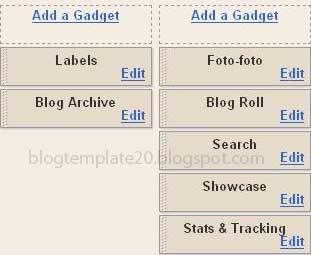
There is a popup window will appear. As you can see it is also redesigned, added cool icon for each gadget. You can also browse gadgets by category at the left sidebar.

Do you want to know what gadgets are the most popular?

How to get this feature? Just login to http://draft.blogger.com/ then go to Layout tab. Choose where you want to place your new gadget depends on template you are using.