I’d posted about making our blog becomes a mobile blog which is mobile friendly version. Yes by using a free service from Mofuse. But last time I wrote that post Mofuse did not allow free users to add image logo on their mobile blog. But few days ago I checked my email I found an email from Mofuse that told me about this new feature. It wasn’t so new indeed, but yes it is new for free users.
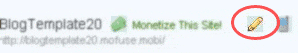
Login to your Mofuse account (I assumed you have an account there) and go to your dashboard. List of your mobile blogs are displayed in the main page. Choose one of them which you want to add logo on it. Just click “Edit” toggle, it is some kind like pencil image.
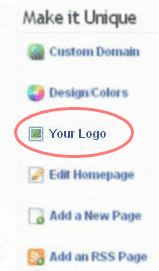 <
<
Now you should see various menus in the left part of the page. Click “Your Logo” link.

Then browse your image location. It is suggested to use an image with 200 px width and 30 px height. Don’t forget to save your image.
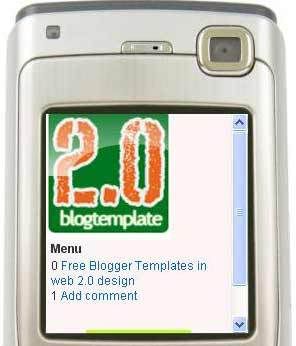
Your logo will be displayed at top of every page in your mobile blog. For further preview you can see how it works here.